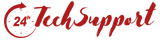Today’s fast moving world has given many advanced equipments. Computer and laptops are one its achievements, and mostly make use in our day to day life. Those who use laptops and computers use “Windows”as operating system. It is bought in use for various purposes, for example, we can do our work, surf internet, entertain ourselves, play games and lot more.
It happens many times, that windows installed in your system doesn’t work properly and soon an image can be seen saying that this copy of windows is not genuine fix, this means that you either need to activate your system or install a licensed version of Windows not the copy version. Now, that you have once again install and updated windows, but still the problem continues, then certainly there are some major issues. In that case, your desktop will turn black. You have the option to reset it, but after 60 minutes it will again turn black. To avoid annoying we here is having the solution for it.

1. Firstly, open the command prompt, a comprehensive DOS system
Go to start
Search cmd in the search bar
Then, right click on it
Click on run as administrator.
2. A window with cursor blinking will open.
3. Do not put in any space nor press any key. Just type – SLMGR –REARM.
4. The above words should be exactly typed.
5. A pop windows asking for confirmation will be seen. Just click on.
6. Now, restart your computer for the changes to take effect.
Once the system restarts there are 99% chance for not receiving the message saying that this copy of windows is not genuine. But, if the problem still continues to then use another option:
The windows system update has an update called KB971033 which sends the message to the computer that the copy of your windows software is not genuine. If we are able to delete the update permanently then the problem is solved. You need to follow the steps given below:
1. open control panel
2. go to Windows and open the updates section
3. find the KB971033 update
4. uninstall It
5. restart your computer.
Youtube Tutorial on This copy of windows is not genuine
The above two methods can solve the problem and by now you can start using your Windows system to all the stuff you want. There will be no message saying that this copy of windows is not genuine error, nor will you need to reset your desktop with your favorite wallpaper every hour.
I am sure that the above tips will help you to manage your system. If you are looking for a complete solution the 24 Tech Support is the best solution provider.
Cheap Computer Repair Services in Gurgaon, is the best place to get your laptop for service and repaired.