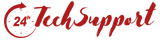Keep your computer free from all threats by following a few tips – Computer Security Tips !
In this every expanding period of internet and internet based services, keeping your computer and your internet activities safe and secure is the toughest challenge. As such computer security is the hottest topic that concerns every computer users these days. It is true that most of the day-to-day activities have become computer dependent, but it is also a fact that cyber crime is ramifying with equal intensity. Every day the email accounts fill with spam messages that bring computer viruses, spywares, malwares and many other vulnerable materials into the compute almost silently.
1. Check Your Firewall
 Check your computer’s firewall system periodically. Whatever operating system you’re using, keep the “firewall” on always. An activated firewall can debar the hackers to a great extent.
Check your computer’s firewall system periodically. Whatever operating system you’re using, keep the “firewall” on always. An activated firewall can debar the hackers to a great extent.
2.Avoid doubtful websites
Every year thousands of seminars take place and research papers are publishes on Cyber security. Spotting problematic websites is indeed a difficult job; still you can learn to improve your skills in spotting doubtful websites. Check the presence of green lock in the address bar and the prefix “https://” at the beginning of a URL while delivering important and confidential data to a website specially banking sites and ecommerce sites.
3. Avoid spam and suspicious messages
Keep your email spam message filters always active. In spite of that, if spam messages keep on pouring your message box regularly, don’t open them and don’t use the links given with them to enter into the websites.
4. Activate an updated antivirus for your computer
Always be careful while buying an antivirus. Check its authentication, its popularity and other vital aspects that make it a dynamic one.
5. Take back-up of your data
Take back-up of your data periodically and preferably do so in some external hard drive or internet cloud storage facilities given by the most authenticated websites. You can do this job manually by copying the important files to an external data storage system, but make it a habit without fail.
6. Keep your email accounts safe
Getting access of an email account id and password or seizing data from the inbox and sent mails are the primary targets of every hacker. They are always in search of newer ways to trap you through email messages and links. So, do everything to keep all your email accounts safe and secure from external threats.
7. Never fall prey to luring emails
Hackers go on sending attractive deals mostly in form of buying a product, and services. They sometimes will ask you to furnish account and personal details to transfer a lump sum amounts to your bank accounts. Thus, there is no dearth of lures that go on changing from time to time. Never pay any attention to these types of mails.
All these threats not only make your internet activities open to the hackers, but also pave ways to get into your computer without any hassle. Once they get access to your computer, they don’t take much time to spoil your vital jobs and seize your confidential data.If are facing any these type of computer threats you should have to hire a online threat protection service for your business. You can also contact Computer Repair in Gurgaon for your computer virus and malware removal service.